This website uses cookies so that we can provide you with the best user experience possible. Cookie information is stored in your browser and performs functions such as recognising you when you return to our website and helping our team to understand which sections of the website you find most interesting and useful.
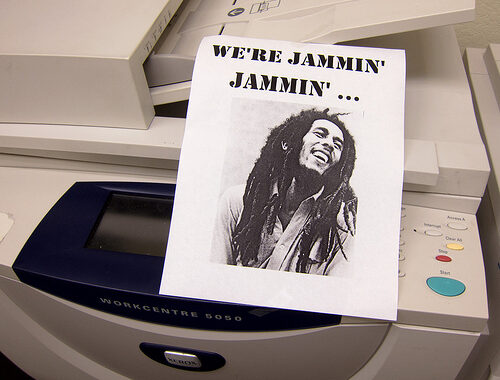
“What kind of printer should I buy?” This is a very common question I get all the time from my clients. To answer this I will assess what their printing requirements are and then make a recommendation. There are many choices and this will depend on the budget and what kind (and frequency) of printing is required.
This article can be used as a guide to home and small-office users.
When selecting the kind of printer to buy, the options are simply between “cheap” solutions and smart solutions.
“Cheap” Solutions
A cheap solution would be to go out and get a colour inkjet printer for around $30. While this may seem like the smart thing to do, it has draw-backs. The main problem with this choice is the money you will have to spend on ink. Actually the cost for ink is sometimes greater than the price you pay for the printer. See the HP Deskjet 1000 is for US$30 and the ink pack HP 61 Combo-pack Black/Tri-colour Ink Cartridges is for US$32.
The problem also with this choice is that if you do not use it (regularly – weekly) you lose it (the ink cartridge). The ink dries up over time and can cause the ink nozzles to become blocked (click here to read about it). I had several inkjet printers and I ended up dumping all after a short time.
Inkjet printers are great only if you don’t mind buying ink often.
Smart Solutions
Laser printers are the best way to go, but I must warn you, they are expensive (when compared to the “cheap” solution as outline above). The black only laser printer is the most popular choice for small office users and some home users. Some models come shipped with a toner and can print up to 1600 pages before you are required to replace the toner. One of the most economical solution is the HP LaserJet Pro P1102w Printer for around US$160. The toner (HP 85A Black LaserJet Toner Cartridge) cost around US$68.
The colour laser printer is another option that will allow you to produce high quality colour prints. These kind of printer are expensive but it is worth the investment if you are looking for a smart solution. See the top 10 colour laser printers here. HP has a very nice selection starting from around US$300 to US$4000.
All-In-One Solutions
For convenience, most home and small office users look for a compact all-in-one solution – one that will allow them to print, copy, scan and fax. There are several manufacturers that that offer this combination package. However, most users who are serious about printing go for a stand-alone printers.
Conclusion
The smart solution is the one I usually recommend for my clients (now you may be able to understand why). In the long run it works out cheaper and gives you better return on your investment. You can go for the one colour (black) laser printer or the multi-colour laser option.
Please note that these recommendations are only for home and office users who are looking for regular document printing. For desktop publishing and other applications there are other “smart” choices.
Let us hear from you by sending us your feed-back below.
-Girendra Persaud (December 2012)
[nrelate-related]
Share
- Click to print (Opens in new window)
- Click to share on Facebook (Opens in new window)
- Click to share on Twitter (Opens in new window)
- Click to share on Pinterest (Opens in new window)
- Click to share on LinkedIn (Opens in new window)
- Click to share on Tumblr (Opens in new window)
- Click to share on Pocket (Opens in new window)
Related
Blog Content
- General Computer Tips (17)
- Microsoft Office (2)
- MySQL Database (2)
- Photo Gallery (19)
- PHP Programming (4)
- Social Media Marketing Tips (2)
- Website Development (7)
- Website Hosting (5)
- Windows Operating System (3)








Agree with you 100% on this…I never understand why people invest in ink when laser is clearly the better option for future investment. In addition to the points you mentioned, the smudge proof results you get with it outweighs that of having to wait until the ink dries on the paper. Plus, the problems with the nozzles, laser printers doesn’t have this issue, which is one of the features that I love…I don’t need to run to the store to pick up another inkjet (servicing them would be pointless since it would cost more than getting a new one). Great article G!
thanks for tips