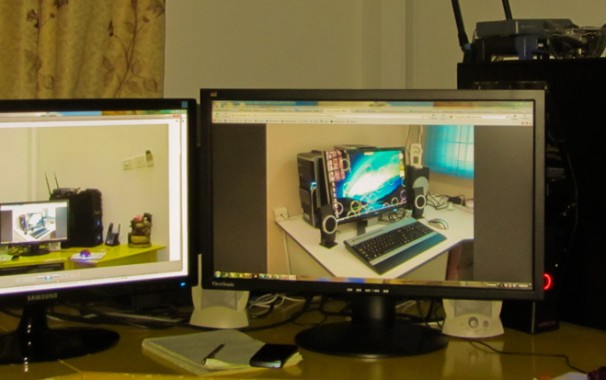
My first computer (1996).
I recalled the day when I received my first desktop computer. AST™ was the brand and it came with the Intel Pentium CPU (single core with MMX technology) running at 133MHz, 8MB RAMs, on-board video and a whopping 1GB hard disk!
Well, back in 1996 that was top of the line; this systems was featured by all the top PC magazines. When I turned it on, the bright 14” CRT monitor lighted up with Windows 95. It was certainly a mind blower, all my friends came over to have a look at this machine and to watch me play Solitaire and You Don’t Know Jack.
Today we are just over a decade and a half from that era and things have changed. According to the widely accepted Moore’s law CPU speed doubles every two years. If you are buying a new desktop computer today then it is likely that your CPU speed is above 2GHz, your RAM is greater than 2GB. Also today your monitor (now LCD) with size over 19”, your storage space (hard drive) over 500GB and your operating system no longer Windows 95, but it is Windows 7 or Windows 8.
What to look for when buying a new computer?
More than anything else, ensure that it is a new computer you are getting and not a used one. In developed countries, businesses and state agencies replace their computers in a 3-4 years cycle. Many of the used computers end up as offers. Frequently you will see computers (complete systems) sell for around US$300 (top brands like Dell, HP etc.). If however, that price range fits your budget, you must ensure that you receive at least 1 year warranty on parts and labour from the place you are buying from.
The next thing you must consider is what you will be using the computer to do. The purpose of a computer can fall into two general categories, office/ home (general typing and browsing the internet) computing and gaming/graphics (3D and video editing etc.) computing.
In the following you will find an outline and specifications for major components of a new computer system and recommendations for each of the categories.
Components |
Home/Office User |
Game/3D/Video Editing |
| Processor/CPU | +2GHz speed on dual-core CPU | +3GHz quad-core or better CPU |
| Memory | 2 to 3GB RAM | +6GB low latency RAM |
| Video | On-board video with at least 256MB dedicated RAM | PCI Express High-end Dedicated Graphics (ATI Radeon™ or NVIDIA Cards) |
| Hard Disk (Hard Drive) | +500GB Hard Drive | +1TB Hard Drive |
| Optical Drive | DVD/CD Writer | DVD/CD Writer Blu-ray Reader or Writer. |
| Monitor | +19” LCD Monitor | +22” LCD Monitor |
Other things to get with your new computer.
I cannot stress enough how important it is to get a good battery backup (UPS) for your new computer system. Your dealer should be able to advise you or to supply one that is right for your system.
Another recommended purchase that you should make when you get your new system is an external backup hard drive. It is always good to backup your files as you never know when a hard disk can crash.
I do hope that this article has provided some help for you to select your new computer. If you have any questions, comments or requests, please let us hear from you.
– Girendra Persaud (November 2012)
[nrelate-related]
Share
- Click to print (Opens in new window) Print
- Click to share on Facebook (Opens in new window) Facebook
- Click to share on X (Opens in new window) X
- Click to share on Pinterest (Opens in new window) Pinterest
- Click to share on LinkedIn (Opens in new window) LinkedIn
- Click to share on Tumblr (Opens in new window) Tumblr
- Click to share on Pocket (Opens in new window) Pocket
Related
Blog Content
- General Computer Tips (18)
- Microsoft Office (2)
- MySQL Database (2)
- Photo Gallery (19)
- PHP Programming (5)
- Social Media Marketing Tips (2)
- Website Development (9)
- Website Hosting (6)
- Windows Operating System (3)
Recent Posts
 15 Aug 2025OPcache, Object Cache, and Page Cache: The Three Layers That Make Websites Feel Instant
15 Aug 2025OPcache, Object Cache, and Page Cache: The Three Layers That Make Websites Feel Instant 10 Apr 2025Dark Fibre: Enhancing Guyana’s Digital Infrastructure for Data Centres, Websites, and Web Browsing
10 Apr 2025Dark Fibre: Enhancing Guyana’s Digital Infrastructure for Data Centres, Websites, and Web Browsing 11 Jun 202410 Website Trends 2020 – 2030: How prepared are you?
11 Jun 202410 Website Trends 2020 – 2030: How prepared are you? 13 Aug 2023Why You Should Always Update Your Website?
13 Aug 2023Why You Should Always Update Your Website? 03 Oct 2022Essentials for eCommerce Websites: The Possibilities in Guyana
03 Oct 2022Essentials for eCommerce Websites: The Possibilities in Guyana


Hello Girendra, nice work, here is my take, I would rather see answer to problems we face in Guyana with computers i e like spike in voltage low voltage etc.
Hi Sir, thank you for the feed-back. Please see https://gxmediagy.com/power-solution-for-home-office-computers/
Girendra.
Great Information and well written.